Retrieving image and catalog files using the Graphical User Interface
The GUI interface is based on a standardized toolkit used by IRSA for all of it’s mission data. If you are familiar with the Spitzer Heritage Archive or the WISE archive, you are already probably already familiar with workings of the PTF archive. The GUI interface offers several different search types. It has numerous capabilities, described below, as well as in the general documentation available directly in the tool. This also allows you to download data.
Click here to access the GUI interface.
| Download the Quick User's Guide to Using the PTF Archive GUI |
|
Note that the initial public data release is limited to a half-dozen locations on the sky. The interface will not show the existence of data that you don’t have access to.
Search Types
- Search by Position – this is the most common search type for PTF users. You may enter explicit coordinates or a target name. It is also possible to upload a table of multiple targets, which must be in the IPAC table format. The target name will be resolved by NED or SIMBAD. PTF transient names (e.g. “11eon” ) may also be resolved. You may also limit the scope of the search in time.
- Search by PTF Field ID – this search is mostly used by expert users. The reason this is useful is for time series analysis. It allows one to quickly locate all of the data for a specific PTF pointing on the sky.
- Solar System Object/Orbit - this search allows names (whose ephemerides are resolved by JPL-HORIZONS), or any of several methos of specifying orbital parameters. The search will correlate the existing data to see if it intersects the orbit in both time and position.
Thumbnails
A useful feature available in "Search by Position" and "Solar System Object/Orbit Search" is the ability to return only subregions of the image, centered on the target. Since the individual PTF exposures are quite large, and there may be a very large number of them, it is faster and saves space to only view subregions. Note that only the images are trimmed in this fashion, the catalogs are still the full-frame catalogs. Fortunately, they take up little space. The subimages have valid WCS coordinates.
Search Results
After a search is performed, the results are shown in tabular form, sorted by time of observation. The sorting may be changed by clicking on any of the column headers. This table has many columns. The most important are the filter, ccdid, ptffieldid, and seeing. The table may be filtered in real-time by clicking on the "filters" tag and editing the appropriate values in the column header.
To the right of the table is a live image of the currently highlighted row.